Teleprompter.com gives you a studio‑grade teleprompter on iOS, Android, Mac, and Web with cloud‑synced scripts and team licensing—no expensive hardware required.




Teleprompter.com gives you the ability to edit your script on the fly, customize your reading speed, and shoot your video on any iOS or Android device in 4K so you can stop fearing forgetting your lines and record with confidence.







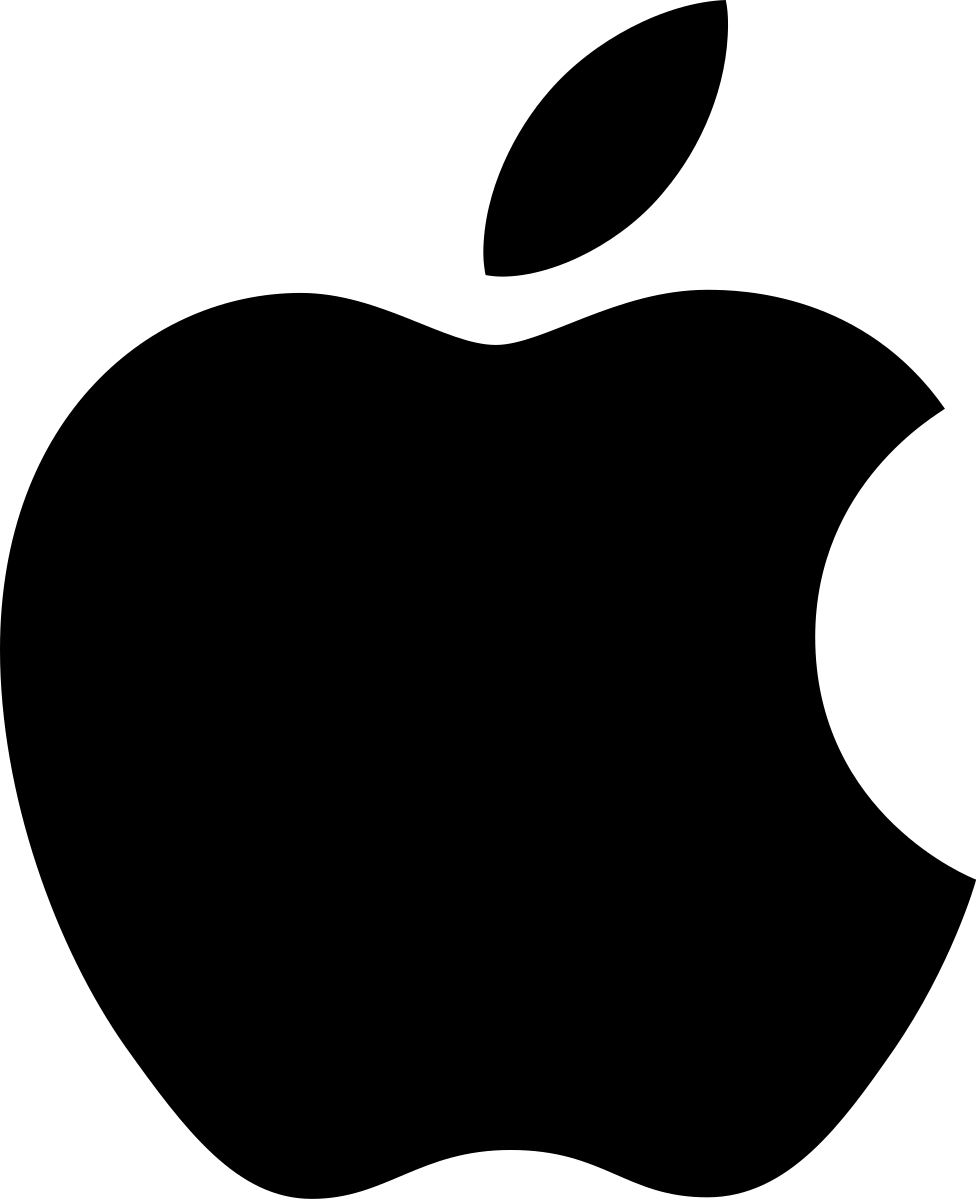







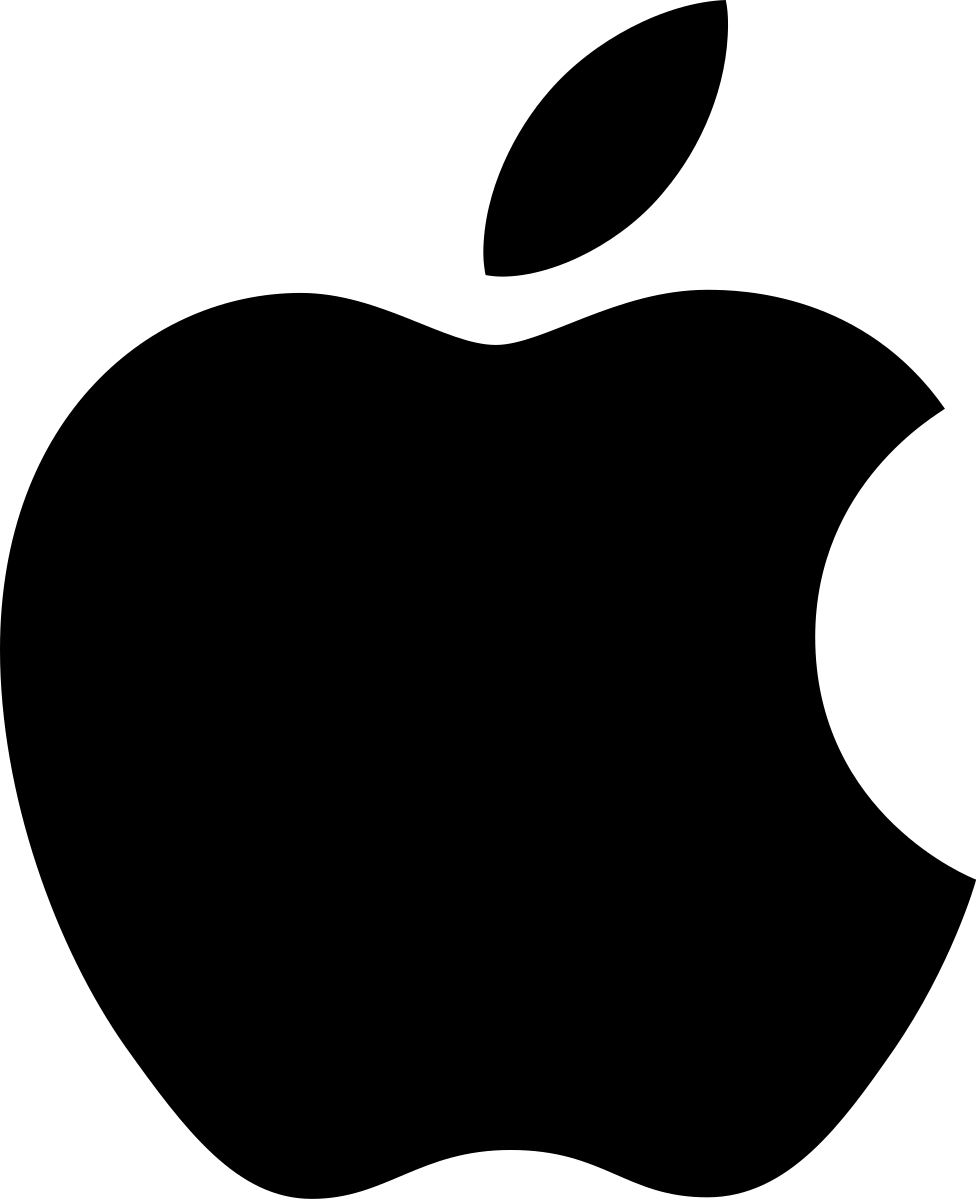



First time using this and this made me seem like a professional! I love the way the script is positioned making it look like you know what you’re talking about instead of reading a script! Just excellent!


















Teleprompter is a game changer for any content creator


Teleprompter.com is powerful. It works effortlessly and beautifully for recording videos without having to remember all lines. It allows you to set the time and speed. It’s highly customizable, and I’d say worth the money for anyone who is highly involved in Social Media recording.

This app has changed the quality and flow of our videos. Must get app.

I have always struggled talking and remembering what i need to say on camera but this app makes like easier.

I’m really excited about this app. It works very smooth and has great options. I never knew how useful an app like this could really be.

Using Teleprompter.com helps with my zoom presentations SO much. I’m not a fan of public speaking, so I have the common issues of anxiety, talking too fast, forgetting something important, and not knowing where to look (a problem especially common on zoom). Teleprompter.com pretty much tackles all of that. It helps pace my talking speed, my script is right there so I won’t forget anything, and it gives me a focal point during the presentation. All of this helps reduce my anxiety. Definitely recommend!

First time using Teleprompter.com and it made me seem like a professional! I love the way the script is positioned making it look like you know what you’re talking about instead of reading a script! Just excellent!

Teleprompter.com is s awesome. It is easy to use and really helpful. I cant imagine life without it.

I almost never take the time to write reviews, but when the product is good, it’s the least I could do. This is a good, good product. Works perfectly every time!

Don’t hold back from creating better content





Sync with Dropbox, add scripts from Word, iCloud, or Google Drive, or upload as a PDF or txt file.
Store unlimited scripts and edit them in-app. Automatically create subtitles from your script.

Share scripts between devices and choose between vertical or horizontal mirror playback. Use your bluetooth keyboard as a remote control during playback and customize keyboard shortcuts to match your workflow.
Teleprompter.com works without an internet connection so you can have the perfect shoot no matter where you are.

See your script how you want it with options to customize the speed, font size and location of your scrolling text.
Plus, set video playback speed, use multiple view options including full-screen mode, and change aspect ratios to align with your needs.



