Video resizing is available on the iOS, macOS, Android, and web versions.
- Open the Teleprompter.com app
- Go to the Recordings panel
- Tap on the video you want to edit
- Tap on Resize Video (next to Trim Video)
- Choose from preset formats:

- 9:16 (TikTok/Reels)
- 16:9 (YouTube)
- 1:1 (Instagram feed)
- 4:5 (Facebook)
- 21:9 (ultra-wide)
- Or select Custom
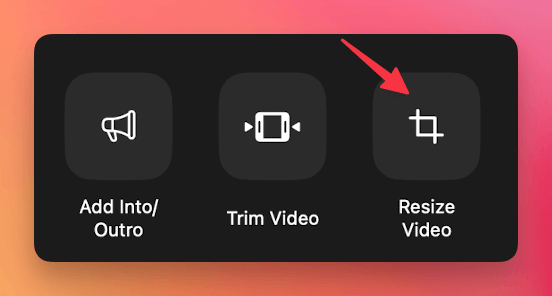
You can also resize manually by pinching with two fingers directly on the screen to adjust size and placement.
To Resize Your Video (Web Version):
- After finishing your recording, you’ll be directed to the post-recording screen
- Below the video preview, click on Resize (next to the Mirror Video option)
- Select your preferred aspect ratio or adjust it manually as needed





